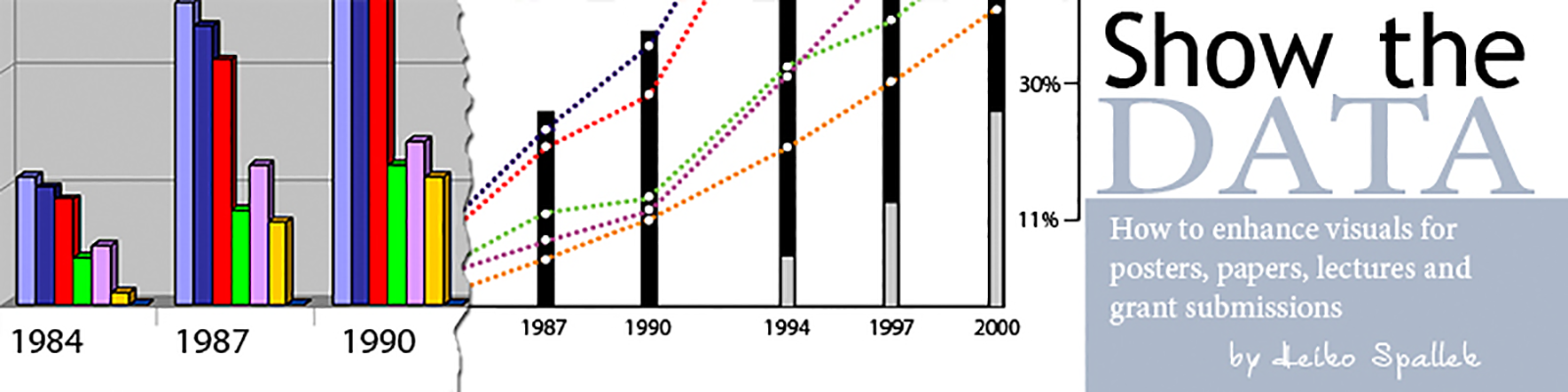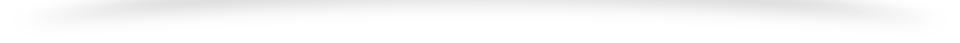I am often ask what “points” stand for and how actual font sizes relate to printed size on posters and on the Web. Here is the short explanation for font sizes everybody needs: In typography, a point is the smallest unit of measure and is commonly abbreviated as pt. The measurements of type referred to the dimensions of a piece of metal bearing a single character when printing presses were used. The history of this measurement unit goes back to 1735 and a French guy who based it on the size of the king’s foot. As we know, foot size changes over lifetime and eventually they got rid of the monarchs in France. So, today we use a DTP point which is standardized and is defined as 1/72 of an inch, or approximately 0.0139 inch. Twelve points make up a pica, and six picas make an inch. A program which uses pica by default is Adobe InDesign where you can find it as measurement unit for page size (51p0 x 66p0 for 51 picas and 0 points x 66 picas and 0 points = 8.5’’ x 11’’ = US letter size page). So, next time you want to have text half an inch high, you know that a point is 1/72 of an inch which means you need a 36 pt font to achieve this size. Typography for posters should allow that titles are readable from at least 6 feet away, so use no less than 1-inch high type. Your text body font should be readable from at least 4 feet away, so use no less than ½ inch high type. On the Web, font size can be determined in various ways and we don’t want to go into the details of Cascading Style Sheets or HTML.Jacob Nielsen, the Web usability czar, wrote already in 2002 about font size on the Web complaining about crammed pages with small font “Tiny text tyrannizes users by dramatically reducing task throughput.” Most browsers allow the user to change the font size (mostly with the keyboard shortcut CTRL and + and CTRL and -). This feature is very useful for people with visual impairments or for people who just like to read smaller or larger text. No Web design approach should disable the reader’s ability to change the font size! Nielson recommends to use at least 10 point as default font size so that very few users have to resort to manual overrides. And in case your targets are senior citizens, use bigger default font sizes (at least 12 point). However, the actual size of the text appearing at the end user’s display depends on resolution of the screen and the screen size. So, a 10 pt font is certainly smaller on an iPhone (screen size: 3.5’’; resolution: 480×320 pixels at 163 ppi, with 3:2 aspect ratio) compared when displayed on a 50’’ plasma high definition screen (screen size: 48’’; resolution: 1366 x 768 pixels at 72 ppi, with 16:9 aspect ratio). In general, avoid too many different font sizes in one document or screen display. A whole text book usually can be well structured with five different sizes.
Points for Font Sizes