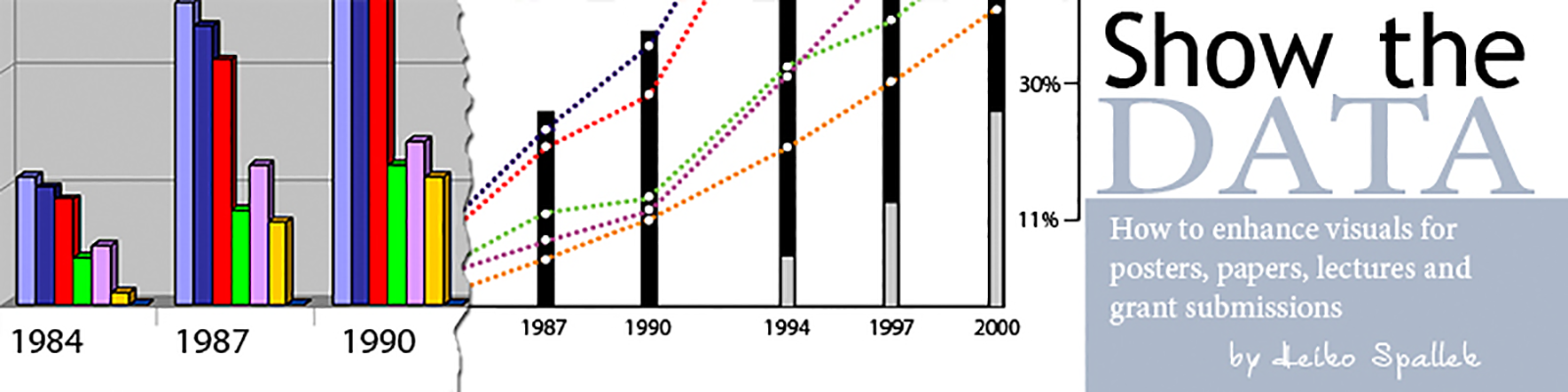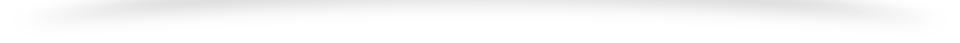Video and other media usually enhance a presentation. But, they need to be designed well (no cheesy YouTube videos). In general, a video is much better than a live demo. I have yet to witness a live demo that worked perfectly and started without delay or setup during the presentation, which makes every audience restless. Here are two very different examples of videos produced to showcase projects. The first one is a demo of an online community which we have created for a grant-funded project. The Digital|Vita system was designed by a team of masters students in human-computer interaction at Carnegie Mellon University. It allows users to manage biographical information, output this information into several commonly used formats (e.g. NIH biosketches), and assemble research teams through expertise location and a social network. The system is currently in the prototype stage. It was put together in Adobe Premiere Pro and took quite a time to produce. Goto the project page and select a video based on your bandwidth. A much more low-tech approach can be accomplished by using a video camera and a well-lit table and a few pieces of paper. I have seen this the first time on YouTube with a video about the “My Location” feature on Google Maps. We have reused this idea and you can produce a decent video with little effort.
Media Tip #8: Use video